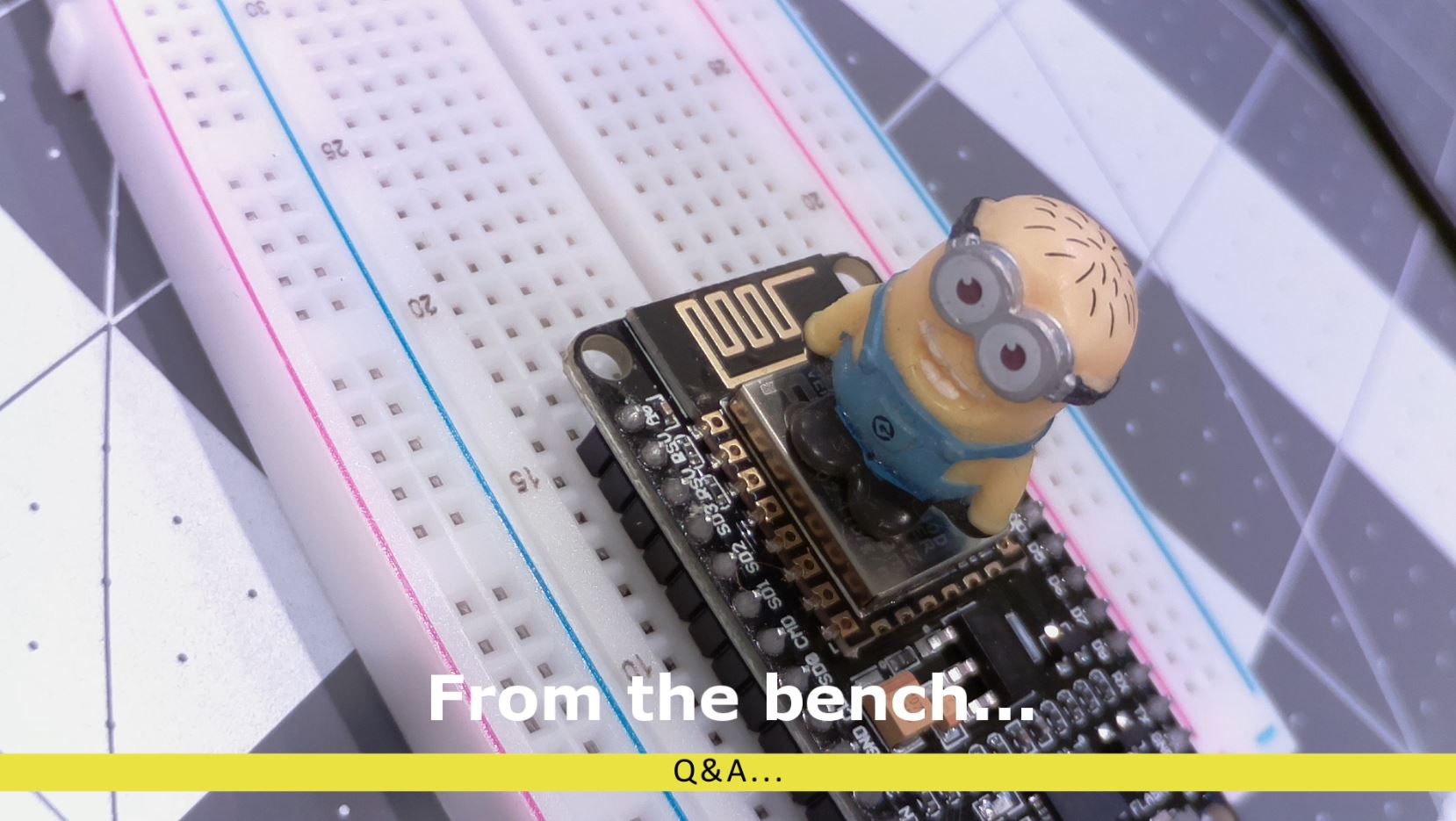RTL-SDR/dump1090 build and install – Raspberry Pi (A Video Companion Article)
These notes are adapted from a combination of sources and are subject to change. If you find an error, please leave a comment here or on the video so I can adjust as needed.
LAST UPDATED 06/11/2022 16:31:40. Full credit to viewer Milan Karakas for finding the error!
The corresponding YouTube video is located here: RTL-SDR/dump1090 build and install – Raspberry Pi
I’ve also embedded it at the bottom of this article.
Setup the Raspberry Pi
As I mentioned above and in the video, a clean install just makes it easier and in the long run you have a purpose built system!
Install and update the Raspbian OS of your choice (as mentioned I start with the Raspberry Pi OS with Desktop
[https://www.raspberrypi.com/software/operating-systems/].
It’s worth noting that git is included with the version noted above, but ensure it’s updated! If for some reason you choose to use an existing RasPi you can install/verify the install by using:
sudo apt install git-core